Sometimes after force quitting Firefox, this Creating Adobe PDF window comes up on the screen and just sits there:
Only thing I can do with this window is close it out without any further incident.
Troubleshooting steps:
- Reloaded Firefox
- Reloaded Adobe Acrobat
- Ran Firefox in Safe Mode
- Attempted to close out problematic processes just before printing
- Tested with different Windows users profiles on the same machine
all without success. The problem could be reproduced with Microsoft XPS virtual printer as well. Found a forum post that explained the problem in a bit more detail:
The article references Firefox 15 with a link to another forum post about even older versions of Firefox. But, the symptoms are pretty much identical. Basically, Firefox has trouble handling calls to Windows File common dialog, which should be pretty routine. Of course, this problem doesn't occur in IE or Chrome. Hopefully, I'll have some updates at some point down the road (i.e. Firefox fixed the problem with an update). For now, I have suggested to the user to try a non-Adobe PDF creator in the form of a Firefox plug-in or try to use a different browser if he anticipates he needs to create a PDF from a webpage.
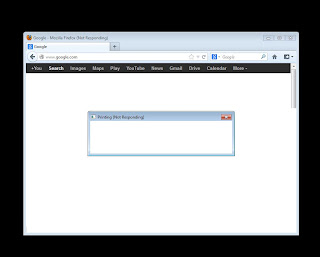

No comments:
Post a Comment