Attempted to launch Outlook 2007. Received an error message of:
Cannot start Microsoft Office Outlook. Cannot open the Outlook window.
Here's a screen shot:
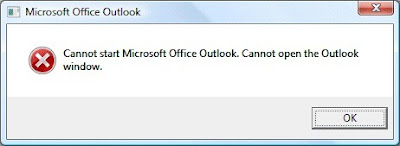
Outlook, like most other programs, can be run from a command line, albeit Microsoft's version. This usually means that there should be options in launching Outlook. Originally, I wanted to start Outlook in Safe Mode. This works by holding the CTRL key down while clicking on the Outlook icon, not a command line. However, this did not work and I received the same message.
THE FIX:
Still not quite a command line option, but close. With Outlook and the error message gone, click on Start > Run (or Start, and type run in the search field in Windows Vista and 7). Type outlook.exe /resetnavpane.
This solved my problem. If your problem is different, here's a site that has a list of different options:
http://www.howto-outlook.com/howto/commandlineswitches.htm
Be careful, though. I would find a way to backup your data in Outlook before attempting something you are not certain about. Most of the commands will not affect your data, but it's better to be safe.
No comments:
Post a Comment