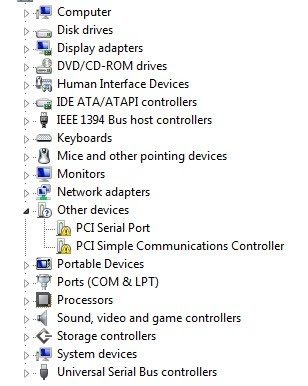
As I usually do, I went over to the Dell Support site to find the drivers. I put in the service tag of my machine and discovered that Dell, apparently, is not supporting Windows 7 running on an Optiplex 755. They had no drivers available for Windows 7, only XP and Vista. I thought for a moment and wondered if I should have backed up my previous Vista installation. Luckily, I found I was in better shape than I thought.
First, I realized that Windows 7 had drivers for the most crucial items in Device Manager (i.e. network connection, various controllers, audio/video, optical drives, etc.). Second, I searched and found others who had the same problem:
http://en.community.dell.com/forums/t/19299853.aspx
The 2 missing drivers were for components necessary for the Intel Management Engine, which can be disabled via the BIOS tool (CTRL-P). If the Intel Management Engine is disabled then the 2 components missing drivers will not appear in Device Manager.
Just in case, I decided to use the Vista drivers for the these two components, even though the Intel Management Engine will be disabled when I'm through with the setup. The installation worked fine.
Now, I'm off to check a whole bunch of other apps, including ADUC and Filemaker Pro, which had started to fail under Vista.
Happy Computing.
4 comments:
The drivers for the "PCI Serial Port" & "PCI Simple Communications Controller" are located in the "DELL ResourceCD that cames with the machine. Once the CD is loaded and in auto-run. select both INTEL AMT in the Chip Set Drivers section.
Zapata, you are correct. However, these drivers are for XP, which is the OS that shipped with the machine. I didn't try to use them in Windows 7 and they may have even worked. But, I didn't need it for my situation and decided it was better to just disable them altogether. Did you find that it worked for Windows 7?
ok done a win 7 install but now it does not pick up the cd/dvd rom any ideas
What brand is the optical drive? Perhaps check he manufacturer of the drive for drivers, if Windows 7 doesn't pick it up or Dell doesn't have a driver. You might also check Windows Update. Sometimes I find useful hardware updtes there too. Good luck.
Post a Comment