For some reason, I had not yet tried an AFP connection to an OS X server share from Windows 7 yet. So, I tried it today. Opened Computer, clicked on Map network drive and proceeded to map the drive. After providing the correct credentials, Windows 7 would not connect.
What do I do next? Search for an answer online (okay, I googled it). It took me a couple tries, but I finally found the following answer. Go to Administrative Tools > Local Security Policy > Local Policies - Security Options. Find the policy that's called:
Network security: LAN Manager authentication level
Then modify the setting to show Send LM & NTLM responses. Next, in the same location, find the policy that's called:
Network security: Minimum session security for NTLM SSP
Then modify the setting to disable Require 128-bit encryption. In my attempt, I only modified the first setting and was able to get in. The second setting was listed in the answer I found here:
http://www.tomshardware.com/forum/75-63-windows-samba-issue
Basically, regardless of the type of connection (i.e. Samba, AFP, etc.) Windows needs to be able to send the correct type of challenge/response authentication protocol. By default, Windows 7 is not allowed to send the right one/type to OS X. This change in the local policies worked for me.
Happy Computing.
Welcome. Here you will find information on technical subject matter that I love or despise, as well as practical information you may find handy in your own troubleshooting experiences. Questions and comments are always welcome.
Tuesday, January 12, 2010
TIPS & TRICKS: Installing Windows 7 on Dell Optiplex 755
Just ran through a clean installation of Windows 7 Enterprise 64-bit on a Dell Optiplex 755. Took a little more than 30 minutes. After the setup completed and I got to the Windows 7 desktop, I popped open Device Manager to see what drivers were missing. There were only 2 items needing drivers (PCI Serial Port & PCI Simple Communications Controller).
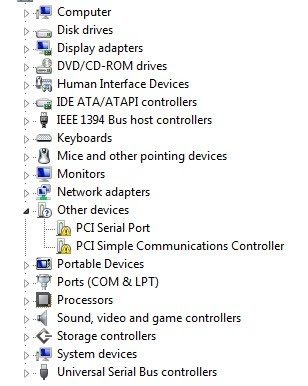
As I usually do, I went over to the Dell Support site to find the drivers. I put in the service tag of my machine and discovered that Dell, apparently, is not supporting Windows 7 running on an Optiplex 755. They had no drivers available for Windows 7, only XP and Vista. I thought for a moment and wondered if I should have backed up my previous Vista installation. Luckily, I found I was in better shape than I thought.
First, I realized that Windows 7 had drivers for the most crucial items in Device Manager (i.e. network connection, various controllers, audio/video, optical drives, etc.). Second, I searched and found others who had the same problem:
http://en.community.dell.com/forums/t/19299853.aspx
The 2 missing drivers were for components necessary for the Intel Management Engine, which can be disabled via the BIOS tool (CTRL-P). If the Intel Management Engine is disabled then the 2 components missing drivers will not appear in Device Manager.
Just in case, I decided to use the Vista drivers for the these two components, even though the Intel Management Engine will be disabled when I'm through with the setup. The installation worked fine.
Now, I'm off to check a whole bunch of other apps, including ADUC and Filemaker Pro, which had started to fail under Vista.
Happy Computing.
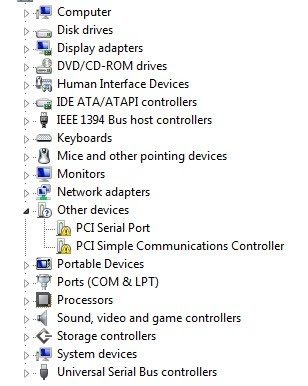
As I usually do, I went over to the Dell Support site to find the drivers. I put in the service tag of my machine and discovered that Dell, apparently, is not supporting Windows 7 running on an Optiplex 755. They had no drivers available for Windows 7, only XP and Vista. I thought for a moment and wondered if I should have backed up my previous Vista installation. Luckily, I found I was in better shape than I thought.
First, I realized that Windows 7 had drivers for the most crucial items in Device Manager (i.e. network connection, various controllers, audio/video, optical drives, etc.). Second, I searched and found others who had the same problem:
http://en.community.dell.com/forums/t/19299853.aspx
The 2 missing drivers were for components necessary for the Intel Management Engine, which can be disabled via the BIOS tool (CTRL-P). If the Intel Management Engine is disabled then the 2 components missing drivers will not appear in Device Manager.
Just in case, I decided to use the Vista drivers for the these two components, even though the Intel Management Engine will be disabled when I'm through with the setup. The installation worked fine.
Now, I'm off to check a whole bunch of other apps, including ADUC and Filemaker Pro, which had started to fail under Vista.
Happy Computing.
Labels:
Active Directory,
Dell,
drivers,
optiplex,
tips and tricks,
Vista,
Win7,
Windows
Thursday, January 07, 2010
RANTS: iPhone WiFi Problem
A few months back, I was asked to troubleshoot a wifi problem on an iPhone 3G 8GB. The problem was that the wifi would be able to see the wireless networks in the area. However, when attempting to connect to a network, the iPhone would present a message saying that it was unable to connect to the network. This behavior exhibited itself when connecting to any wireless network, whether the network required authentication or not. After surveying the phone, duplicating the problem and asking the user what he had done just prior to this discovery, I briefly pondered what could cause this problem. I came to the possibility that some application installed on the iPhone caused the wifi problem. Based on what the user told me, I uninstalled a couple of apps he had installed an the problem vanished. It worked!
That was a few months ago. The user returned today and showed me the same problem. We think the problem returned this time because he restored his iPhone from an old backup, which could have restored the old app. Unfortunately, I don't remember which app was the problem. I've spent the afternoon trying to figure out which app while I was searching online for an answer. I came across the following:
http://discussions.apple.com/thread.jspa?threadID=2044754&start=0&tstart=0
http://www.everythingicafe.com/forum/archive/index.php/t-58045.html
The first link shows that it's a pretty widespread problem. In fact, this is the first time I've seen a discussion forum post with over 100 pages of posts. The second link has more advanced content about the potential problem, but still no real solution yet.
I'm still working on the app angle. Hopefully, I'll be able to figure out if it is indeed an app that is causing the problem. I didn't read through the 100+ pages of posts in the Apple Support page. But, in reading through many pages of posts, I don't see any indication that anyone has approached this problem from this angle. I frequently read that people restored their phones from backups after doing hard resets or getting a whole new phone. What if this restoration process just brought the problem back? I'll post more as I find out more.
Happy Computing.
That was a few months ago. The user returned today and showed me the same problem. We think the problem returned this time because he restored his iPhone from an old backup, which could have restored the old app. Unfortunately, I don't remember which app was the problem. I've spent the afternoon trying to figure out which app while I was searching online for an answer. I came across the following:
http://discussions.apple.com/thread.jspa?threadID=2044754&start=0&tstart=0
http://www.everythingicafe.com/forum/archive/index.php/t-58045.html
The first link shows that it's a pretty widespread problem. In fact, this is the first time I've seen a discussion forum post with over 100 pages of posts. The second link has more advanced content about the potential problem, but still no real solution yet.
I'm still working on the app angle. Hopefully, I'll be able to figure out if it is indeed an app that is causing the problem. I didn't read through the 100+ pages of posts in the Apple Support page. But, in reading through many pages of posts, I don't see any indication that anyone has approached this problem from this angle. I frequently read that people restored their phones from backups after doing hard resets or getting a whole new phone. What if this restoration process just brought the problem back? I'll post more as I find out more.
Happy Computing.
Subscribe to:
Comments (Atom)