I haven't yet tried this tool:
http://printgreener.com/
But, the motivation behind it is good. It doesn't seem that much different than a print preview, except that you can modify the print job further before hitting the actual printer AND it's a PDF creator, which means no need to go out and purchase Acrobat. I know Acrobat has lots of additional features, but most people only need basic PDF creation and this could be a good tool.
Welcome. Here you will find information on technical subject matter that I love or despise, as well as practical information you may find handy in your own troubleshooting experiences. Questions and comments are always welcome.
Thursday, April 30, 2009
Tuesday, April 21, 2009
RANTS: OS X-targeted Malware is Increasing
http://www.f-secure.com/v-descs/trojan_osx_dnschanger.shtml
As Apple gains marketshare, malware for OS X is on the rise. Here's a quote from a recent email I received:
Please make sure to practice safe surfing. Remember, just because OS X has very few viruses that you've heard of, doesn't mean that your Mac is 100% safe. Nothing is 100%.
Happy "safe" computing.
As Apple gains marketshare, malware for OS X is on the rise. Here's a quote from a recent email I received:
About 35% of [some org] is OS X and 73% Windows yet [some org] has had _more_ OS X boxes infected with the DNS changer than Windows boxes.
Please make sure to practice safe surfing. Remember, just because OS X has very few viruses that you've heard of, doesn't mean that your Mac is 100% safe. Nothing is 100%.
Happy "safe" computing.
Thursday, April 16, 2009
TIPS & TRICKS: Binding OS X Leopard to Active Directory
I neglected to document how I successfully did it the first time around. In trying to retrace my steps, I started with this site:
http://www.makemacwork.com/bind-to-active-directory.htm
After following these steps, I was expecting the login screen of OS X to show blank fields for the username and password. However, I still saw the original list of users.
After poking around the settings a bit more, I realized that there were a couple settings that I changed when binding the machine to the AD the first time. After clicking on Bind... OS X asks for AD credentials that have permission to bind machines to the Active Directory. Just below the username and password fields there are a couple of check boxes that should be left checked. Here's what they should look like:
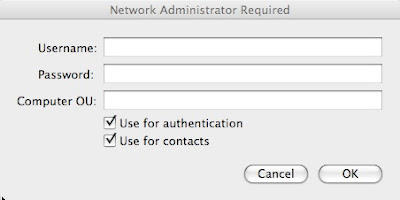
After I unbinded the machine and rebinded with those boxes checked, I was able to login to the machine with my AD credentials. NOTE: You might also be able to specify the directory domain on the Authentication server and contacts lists under Directory Utility > Search Policy without unbinding and rebinding. Just go to the Authentication tab click the plus button and check to see if the directory domain is listed. This can also be done with the contacts as well.
One other note, I would also go into System Preferences > Accounts > Login Options and change Display login window as: to Name and password for security and clarity that the user needs to provide their own username and password.
Happy computing...
http://www.makemacwork.com/bind-to-active-directory.htm
After following these steps, I was expecting the login screen of OS X to show blank fields for the username and password. However, I still saw the original list of users.
After poking around the settings a bit more, I realized that there were a couple settings that I changed when binding the machine to the AD the first time. After clicking on Bind... OS X asks for AD credentials that have permission to bind machines to the Active Directory. Just below the username and password fields there are a couple of check boxes that should be left checked. Here's what they should look like:
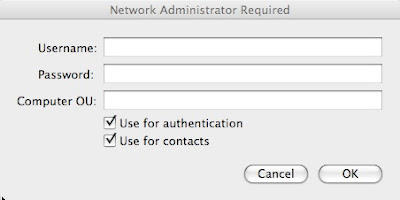
After I unbinded the machine and rebinded with those boxes checked, I was able to login to the machine with my AD credentials. NOTE: You might also be able to specify the directory domain on the Authentication server and contacts lists under Directory Utility > Search Policy without unbinding and rebinding. Just go to the Authentication tab click the plus button and check to see if the directory domain is listed. This can also be done with the contacts as well.
One other note, I would also go into System Preferences > Accounts > Login Options and change Display login window as: to Name and password for security and clarity that the user needs to provide their own username and password.
Happy computing...
TIPS & TRICKS: MacBook Pro, 3-Time Blinking Sleep Light on Startup
Symptom: Sleep light on MacBook Pro blinks 3 times quickly, pauses, blinks 3 times quickly again, and repeats.
Reason: Startup process is finding a RAM problem.
Not confirmed, but I'm betting that this also applies to other Apple notebooks that have the sleep light.
Reason: Startup process is finding a RAM problem.
Not confirmed, but I'm betting that this also applies to other Apple notebooks that have the sleep light.
Thursday, April 09, 2009
RANTS: Network Outage in the Bay Area
http://www.sfgate.com/cgi-bin/article.cgi?f=/c/a/2009/04/09/BAP816VTE6.DTL&tsp=1
I'm uneasy about how easy it is to disrupt so many people with one act of "vandalism." If this infrastructure plays such a centralized role in how so many people and business do their work, shouldn't it be more heavily protected. I have already come across at least one report of the connectivity problem in the Bay Area affecting work down here in San Diego.
Also, could this constitute "terrorism"?
I'm uneasy about how easy it is to disrupt so many people with one act of "vandalism." If this infrastructure plays such a centralized role in how so many people and business do their work, shouldn't it be more heavily protected. I have already come across at least one report of the connectivity problem in the Bay Area affecting work down here in San Diego.
Also, could this constitute "terrorism"?
Subscribe to:
Comments (Atom)