I ran into trouble connecting to an Apple XServe running OS X.3.9. It worked fine from another OS X.4 machine, from a Windows XP machine. However, from a newly reloaded Vista Ultimate machine, I could not map the same network drive. I found on Apple's website a fix that modified LAN Manager Authentication settings. Here's the link:
http://discussions.apple.com/thread.jspa?messageID=8540006�
Since I, begrudgingly, manage several Vista machines I setup a Group Policy with the following setting:
Computer Configruation > Windows Settings > Security Settings > Local Policies > Security Options > Network Security: LAN Manager Authentication level. (By default this read "Send NTLMv2 response only.") > Send LM & NTLM -- use NTLMv2 session security if negotiated.
After making the change on the Group Policy side, I forced the Vista machine to grab the update. After the update, I reattempted to map the network drive and it worked just as it does on my Windows XP boxes.
Now to figure out if I opened up any unnecessary holes in our security scheme. Happy computing.
Welcome. Here you will find information on technical subject matter that I love or despise, as well as practical information you may find handy in your own troubleshooting experiences. Questions and comments are always welcome.
Tuesday, December 30, 2008
TIPS & TRICKS: Windows Update KB929777 Fails with Error 8000FFFF
This is a newly reloaded Windows Vista Ultimate build that was added to our Active Directory, loaded with Sophos Anti-Virus from our Management Console, and all other Windows Updates up to this point applied.
This update (KB929777) failed twice before I went searching for the answer. I found this posting on Microsoft's TechNet forums:
http://social.technet.microsoft.com/Forums/en-US/itprovistasecurity/thread/6b9f6a7c-1b91-422f-a803-11440418008f/
The post in the middle with the fewest steps seemed to work for me. Here's the gist:
Here's what it looks like after the solution is applied:
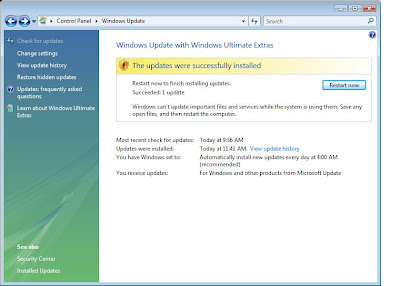
Rule of Thumb for future problems on Vista: Look for and/or remove previously installed Hotfixe and reload to see if it will solve the problem.
This update (KB929777) failed twice before I went searching for the answer. I found this posting on Microsoft's TechNet forums:
http://social.technet.microsoft.com/Forums/en-US/itprovistasecurity/thread/6b9f6a7c-1b91-422f-a803-11440418008f/
The post in the middle with the fewest steps seemed to work for me. Here's the gist:
1: Open up "Control Panel" and navigate your way to "Programs and Features".
2: Click "View installed updates" on the left hand side.
3: Find the update KB929777 and uninstall it.
4: Attempt to install the update again in Windows Update
5: Once successful, restart your PC.
Here's what it looks like after the solution is applied:
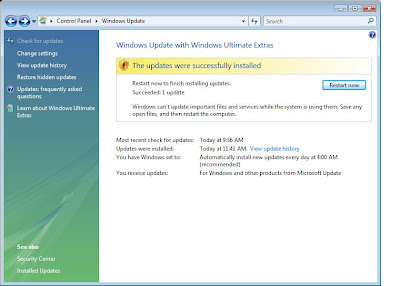
Rule of Thumb for future problems on Vista: Look for and/or remove previously installed Hotfixe and reload to see if it will solve the problem.
Labels:
Active Directory,
Automatic Updates,
fixes,
Microsoft,
Sophos,
tips and tricks,
updates,
Vista
TIPS & TRICKS: Deploying Sophos Anti-Virus to Vista
Using Sophos Enterprise Console 3.0.0.2321 to deploy Sophos to Vista did not work out of the box. Sophos gives a work-around here:
http://www.sophos.com/support/knowledgebase/article/15027.html
In my own testing, I found that steps 1 & 2 were sufficient and did not require a reboot to take effect. However, I do not know how much of it was also due to our AD Group Policies. I did realize that when I tried to deploy from the Console yesterday, our Group Policies had not propagated down to the workstation yet. Today, I see that they have come down to the machine. Nevertheless, I was unable to deploy until I took the first two steps Sophos recommended.
http://www.sophos.com/support/knowledgebase/article/15027.html
In my own testing, I found that steps 1 & 2 were sufficient and did not require a reboot to take effect. However, I do not know how much of it was also due to our AD Group Policies. I did realize that when I tried to deploy from the Console yesterday, our Group Policies had not propagated down to the workstation yet. Today, I see that they have come down to the machine. Nevertheless, I was unable to deploy until I took the first two steps Sophos recommended.
Labels:
Active Directory,
anti-virus,
Microsoft,
registry,
Sophos,
tips and tricks,
Vista
Monday, December 29, 2008
TIPS & TRICKS: Sophos Error 3057
Updated this post:
http://acctu.blogspot.com/2007/08/fix-sophos-stand-alone-installation.html
About 2/3 through the installation, I came across this message:
Sophos now has a knowledge base article on it:
http://www.sophos.com/support/knowledgebase/article/22862.html
However, the article is not clear at all on how to hack the registry to get it to install properly. Here are the steps that worked for me:
1. Run Regedit. If you don't know what this is, I would suggest seeking the help of someone who does. Any wrong setting made with this tool could cripple your machine.
2. Navigate to HKEY_LOCAL_MACHINE > Software.
3. Right-click on the software key and select Permissions.
4. Explicitly add your currently logged-in user with full permissions.
5. Close out and reinstall Sophos.
This worked for me without the steps listed in my previous post on the problem. Now off to retrace the steps to install from the Management Console. Happy computing.
http://acctu.blogspot.com/2007/08/fix-sophos-stand-alone-installation.html
About 2/3 through the installation, I came across this message:
Error 3057. There was an unexpected error while attempting to create, repair or delete a user account. Contact your support personnel.
Sophos now has a knowledge base article on it:
http://www.sophos.com/support/knowledgebase/article/22862.html
However, the article is not clear at all on how to hack the registry to get it to install properly. Here are the steps that worked for me:
1. Run Regedit. If you don't know what this is, I would suggest seeking the help of someone who does. Any wrong setting made with this tool could cripple your machine.
2. Navigate to HKEY_LOCAL_MACHINE > Software.
3. Right-click on the software key and select Permissions.
4. Explicitly add your currently logged-in user with full permissions.
5. Close out and reinstall Sophos.
This worked for me without the steps listed in my previous post on the problem. Now off to retrace the steps to install from the Management Console. Happy computing.
Labels:
anti-virus,
fixes,
registry,
Sophos,
tips and tricks,
Windows
RANTS: Digital Picture Frames Come With Free Viruses
If you've purchased or received a Samsung Digital Picture frame from Amazon, take a look at this posting by Amazon:
http://www.amazon.com/gp/forum/cd/discussion.html?ie=UTF8&cdForum=Fx20DX5GEB7TUX8&cdThread=Tx2LOAXBDR3N47W
This is not the first time this has happened:
http://www.foxnews.com/story/0,2933,337848,00.html?sPage=fnc/scitech/cybersecurity
It won't be the last. I've already heard of these types of things happening with hard drives, which is why I do a wipe of all new hard drives before I deploy.
How To Protect Yourself:
- Always run an anti-virus program on your computer.
- Always keep that anti-virus program updated.
- When purchasing or obtaining anything that may hold data (i.e. digital picture frame, hard drives, USB flash drives, etc.), make sure to, at least, do a virus scan on the device. The better thing to do is to wipe and/or format the device before your first use.
Good luck and happy computing.
http://www.amazon.com/gp/forum/cd/discussion.html?ie=UTF8&cdForum=Fx20DX5GEB7TUX8&cdThread=Tx2LOAXBDR3N47W
This is not the first time this has happened:
http://www.foxnews.com/story/0,2933,337848,00.html?sPage=fnc/scitech/cybersecurity
It won't be the last. I've already heard of these types of things happening with hard drives, which is why I do a wipe of all new hard drives before I deploy.
How To Protect Yourself:
- Always run an anti-virus program on your computer.
- Always keep that anti-virus program updated.
- When purchasing or obtaining anything that may hold data (i.e. digital picture frame, hard drives, USB flash drives, etc.), make sure to, at least, do a virus scan on the device. The better thing to do is to wipe and/or format the device before your first use.
Good luck and happy computing.
Wednesday, December 17, 2008
TIPS & TRICKS: Problems Scrolling with Apple Mighty Mouse
Recently, I started experiencing scrolling problems with my Apple Bluetooth Mighty Mouse. The scroll button started intermittently working and then stopped working altogether. I always thought of the scroll button on the Mighty Mouse as a delicate precision button and treated it as such. However, after a good hard push, some canned air, and a wet cloth later, I got it back to working smoothly. For some specific instructions, I found this site helpful:
http://theappleblog.com/2008/09/27/revive-your-mighty-mouse-scroll-ball/
I'm still excited when I can fix something myself. Passing it along is just a bonus. Happy computing.
http://theappleblog.com/2008/09/27/revive-your-mighty-mouse-scroll-ball/
I'm still excited when I can fix something myself. Passing it along is just a bonus. Happy computing.
Thursday, November 13, 2008
RANTS: iPhone Bug Involving Unnecessary Deleting
Awhile back, I was typing on the iPhone on the a note in the included Notes app. I deleted something and found that instead of just deleting the few characters necessary, the cursor went and deleted a bunch of text all at once. I chalked it up to the sensitivity of the screen. The other day, I was doing exactly the same thing, deleting some text. I lost the entire document as a result. I went and searched for other people with the problem and came across this thread on the Apple Discussions area:
http://discussions.apple.com/thread.jspa?messageID=7966661�
I was able to reproduce the problem every time. Anyone else having this problem?
http://discussions.apple.com/thread.jspa?messageID=7966661�
I was able to reproduce the problem every time. Anyone else having this problem?
Wednesday, November 12, 2008
RAVES: Less Spam In Our Future?
http://voices.washingtonpost.com/securityfix/2008/11/major_source_of_online_scams_a.html
Could this really be true? Only time will tell. How many of us are willing to let go of the extensive tools we've accumulated to help combat spam just to test the theory? Funny, that I've never fully embraced any of those tools. I've tested many anti-spam tools, but don't use any regularly. I prefer to see the spam and hit delete. I suppose, then, I will be the one see if I get any less spam.
Here's to hoping. Happy computing!
Could this really be true? Only time will tell. How many of us are willing to let go of the extensive tools we've accumulated to help combat spam just to test the theory? Funny, that I've never fully embraced any of those tools. I've tested many anti-spam tools, but don't use any regularly. I prefer to see the spam and hit delete. I suppose, then, I will be the one see if I get any less spam.
Here's to hoping. Happy computing!
Thursday, November 06, 2008
TIPS & TRICKS: Excel for Mac, Keyboard Shortcut for Absolute References
Many users of Excel have known to use F4 to change relative/absolute references on Excel for Windows. However, as more and more people come to use Office for the Mac, people want the Mac equivalent for some keyboard shortcuts, including relative/absolute cell references. From a student suggestion, the shortcut for Excel for Mac is CMD T. After the reference to the desired cell has been either typed or selected, hit CMD T to toggle between the different ways to make the reference absolute.
Hope this helps someone out.
Hope this helps someone out.
Sunday, October 12, 2008
RAVES: Happy Open Access Day
As much as I don't believe that we will ever live in a perfect world where everyone is willing to share and no one will take more than they need, I still believe in trying. To that end, Happy Open Access Day:
http://openaccessday.org/what-is-open-access/
http://openaccessday.org/what-is-open-access/
RANTS: Belkin TuneCast for iPhone 3G
Not sure if this really qualifies as a rant. But, I picked up a Belkin TuneCast today to use on the iPhone 3G, since my beloved Monster FM transmitter for my 3G iPod won't charge the iPhone in the car, though the Monster iCarPlay Wireless transmits well enough.

I don't have an auxiliary port or working tape deck in my car. Therefore, FM transmitter is the only way to go without making any drastic changes to the sound system in the car. I was also hoping that this method would give the flexibility to use this in any car (i.e. rentals). I have the Monster iCarPlay Wireless and I love that thing. Nothing is as good as a direct connection, but it's as good as it'll get for an FM transmitter. The sole reason I went out to buy this Belkin one is because the iCarPlay won't charge my iPhone in the car. I find it hard to believe that Apple couldn't make it Firewire devices charge just like USB devices. But, that's a rant for another day.
Plugging it all together for the first time, I immediately received the message that the TuneCast is not made for iPhone and asked if I wanted to switch to Airplane Mode. I switched to Airplane Mode. I only played music briefly in the car just to test it out. The quality of the sound is subpar compared to the iCarPlay. I get some static if the iPhone or the tuner to the TuneCast is moved around. This doesn't happen with the older iCarPlay. Most important for me is that the iPhone charges. However, I'm going to guess that the sound quality is going to be bad enough for me to return it. I really only use it on long trips and many rental cars have auxiliary ports now. This means that I really only need a car charger, which is a much cheaper alternative to this device.
I understand one problem plaguing any FM transmitter for the iPhone. The interference from the phone part of it will interfere with the FM tranmitter portion of it. However, when I get static even in Airplane Mode I don't think this is acceptable. I read somewhere that there will never be a perfect FM transmitter because they all need to adhere to limits set forth by the FCC that govern how much juice these types of devices are allowed to broadcast. There's never going to be enough power to override any outside signals, which is what a good device really needs to be able to do.
In the end, I can't recommend this product, even if it might be the best one out there. For now, there just isn't a good FM transmitter solution for the iPhone. I'm going to venture out and guess that there may never be a solid solution since many cars will have auxiliary ports now. Here's to hoping.

I don't have an auxiliary port or working tape deck in my car. Therefore, FM transmitter is the only way to go without making any drastic changes to the sound system in the car. I was also hoping that this method would give the flexibility to use this in any car (i.e. rentals). I have the Monster iCarPlay Wireless and I love that thing. Nothing is as good as a direct connection, but it's as good as it'll get for an FM transmitter. The sole reason I went out to buy this Belkin one is because the iCarPlay won't charge my iPhone in the car. I find it hard to believe that Apple couldn't make it Firewire devices charge just like USB devices. But, that's a rant for another day.
Plugging it all together for the first time, I immediately received the message that the TuneCast is not made for iPhone and asked if I wanted to switch to Airplane Mode. I switched to Airplane Mode. I only played music briefly in the car just to test it out. The quality of the sound is subpar compared to the iCarPlay. I get some static if the iPhone or the tuner to the TuneCast is moved around. This doesn't happen with the older iCarPlay. Most important for me is that the iPhone charges. However, I'm going to guess that the sound quality is going to be bad enough for me to return it. I really only use it on long trips and many rental cars have auxiliary ports now. This means that I really only need a car charger, which is a much cheaper alternative to this device.
I understand one problem plaguing any FM transmitter for the iPhone. The interference from the phone part of it will interfere with the FM tranmitter portion of it. However, when I get static even in Airplane Mode I don't think this is acceptable. I read somewhere that there will never be a perfect FM transmitter because they all need to adhere to limits set forth by the FCC that govern how much juice these types of devices are allowed to broadcast. There's never going to be enough power to override any outside signals, which is what a good device really needs to be able to do.
In the end, I can't recommend this product, even if it might be the best one out there. For now, there just isn't a good FM transmitter solution for the iPhone. I'm going to venture out and guess that there may never be a solid solution since many cars will have auxiliary ports now. Here's to hoping.
Sunday, October 05, 2008
TIPS & TRICKS: Windows Save Usernames/Passwords
For some network connections and resources, Windows has the ability to save the username and password (domain too) to allow access without having to input credentials each time.
However, I've always been a proponent of not having the machine remember passwords for security reasons. This is how to remove it:
1. Click Start and select Run
2. In the Open field type "rundll32.exe keymgr.dll, KRShowKeyMgr"
3. Once the Stored Usernames and Passwords interface opens you can select any of the entries and select Properties to view the existing information
4. To remove a saved password you can select one of the entries and select Remove. A confirmation screen will appear. Click on OK and the account will be removed
5. You can add additional saved passwords as well by clicking on the Add button and entering the appropriate information
6. Repeat the steps above as needed to add, remove or edit saved passwords
7. When you are done using the interface click the Close button
I've tested this with Windows XP and Vista. Hope that helps.
However, I've always been a proponent of not having the machine remember passwords for security reasons. This is how to remove it:
1. Click Start and select Run
2. In the Open field type "rundll32.exe keymgr.dll, KRShowKeyMgr"
3. Once the Stored Usernames and Passwords interface opens you can select any of the entries and select Properties to view the existing information
4. To remove a saved password you can select one of the entries and select Remove. A confirmation screen will appear. Click on OK and the account will be removed
5. You can add additional saved passwords as well by clicking on the Add button and entering the appropriate information
6. Repeat the steps above as needed to add, remove or edit saved passwords
7. When you are done using the interface click the Close button
I've tested this with Windows XP and Vista. Hope that helps.
Friday, September 19, 2008
RANTS: iPhone 3G USB Power Adapter Recall
http://www.apple.com/support/usbadapter/exchangeprogram/
Anyone else have a problem? Is Apple quality suffering because they are getting too big?
Make sure to get yours replaced. You can do it at an Apple Store starting Oct. 10 or online. For the online process, you can go here:
https://supportform.apple.com/200809/
Being as paranoid as I am, I'll probably go the store to do it so I don't have to put my address in yet another form, even though I know I'll likely be standing in line on Oct. 10.
Anyone else have a problem? Is Apple quality suffering because they are getting too big?
Make sure to get yours replaced. You can do it at an Apple Store starting Oct. 10 or online. For the online process, you can go here:
https://supportform.apple.com/200809/
Being as paranoid as I am, I'll probably go the store to do it so I don't have to put my address in yet another form, even though I know I'll likely be standing in line on Oct. 10.
Thursday, September 04, 2008
RAVES: Solver for Excel 2008
By now we all know that the latest release of Microsoft Office 2008 for Mac has left out Visual Basic support. This means tools that relied on Visual Basic are also missing. One such tool was Solver.
Fortunately, there is now an interim answer before Microsoft puts Visual Basic back in the next release of Office for Mac. A company called FrontLine Systems has come up with a solution for those of us who rely heavily on Solver. Here's the link to a Microsoft affiliate website to download the software for this new solution:
http://www.officeformac.com/blog/Solver-For-Excel-2008-Is-Available
Hope this helps.
Fortunately, there is now an interim answer before Microsoft puts Visual Basic back in the next release of Office for Mac. A company called FrontLine Systems has come up with a solution for those of us who rely heavily on Solver. Here's the link to a Microsoft affiliate website to download the software for this new solution:
http://www.officeformac.com/blog/Solver-For-Excel-2008-Is-Available
Hope this helps.
Friday, August 29, 2008
TIPS & TRICKS: Missing Address Bar Toolbar in Windows XP SP3
A well documented problem that I just recently came across. One of my users upgraded a personal Windows XP machine to Service Pack 3 and found that he was missing his address bar in the Windows taskbar. SP3 got rid of it to "comply" with anti-trust laws. I'm not sure how much I buy that, but it's plausible.
In any case, there are several third-party add-ins that address this problem (no pun intended). However, I'm documenting a native fix. Credit for this goes to Mark Kaelin over at Tech Republic. Here's the nitty gritty:
1. Find a SP2 copy of the file called browseui.dll located in ~\Windows\System32.
2. Copy it to the same location on the SP3 machine.
Make sure to this in Safe Mode as the System32 folder will not allow changes while. Also, make sure to reboot.
Here's the full directions laid out by Tech Republic:
http://blogs.techrepublic.com.com/window-on-windows/?p=683
In any case, there are several third-party add-ins that address this problem (no pun intended). However, I'm documenting a native fix. Credit for this goes to Mark Kaelin over at Tech Republic. Here's the nitty gritty:
1. Find a SP2 copy of the file called browseui.dll located in ~\Windows\System32.
2. Copy it to the same location on the SP3 machine.
Make sure to this in Safe Mode as the System32 folder will not allow changes while. Also, make sure to reboot.
Here's the full directions laid out by Tech Republic:
http://blogs.techrepublic.com.com/window-on-windows/?p=683
Labels:
address bar,
fixes,
Microsoft,
tips and tricks,
Windows
Thursday, August 21, 2008
TIPS & TRICKS: SAMBA Printing in OS X
http://support.apple.com/kb/HT1404
Mostly this was for myself, but might be useful for others. There's been some hiccups in printing as Apple comes out with updates. In 10.5.1, the method for adding networked Windows printers changed from the method in 10.4.x. The 10.5.2 release broke that change and in 10.5.3, everything worked again. In a previous post, I also noted that in 10.5.4 printing from Firefox was no longer working.
The key to SAMBA printing on OS X is the addresses used. The link to the Apple support page above is helpful and, mostly, I wanted to keep track of this information:
smb://user:password@workgroup/server/sharename
smb://user:password@server/sharename
smb://workgroup/server/sharename
smb://server/sharename
I may post the other steps, some of which are listed in the support page above, at a later time.
Mostly this was for myself, but might be useful for others. There's been some hiccups in printing as Apple comes out with updates. In 10.5.1, the method for adding networked Windows printers changed from the method in 10.4.x. The 10.5.2 release broke that change and in 10.5.3, everything worked again. In a previous post, I also noted that in 10.5.4 printing from Firefox was no longer working.
The key to SAMBA printing on OS X is the addresses used. The link to the Apple support page above is helpful and, mostly, I wanted to keep track of this information:
smb://user:password@workgroup/server/sharename
smb://user:password@server/sharename
smb://workgroup/server/sharename
smb://server/sharename
I may post the other steps, some of which are listed in the support page above, at a later time.
Wednesday, August 13, 2008
RANTS: Firefox 3.x Printing to Windows Printers over AD in OS X.5
We have a printing system that uses PCounter to handle accounting for individual users. Our users use Active Directory credentials to authenticate through our server to the various printers. I'm working off OS X 10.5 and using Firefox 3.0.1.
Printing from OS X 10.5 through our system throws up a window that asks for Active Directory credentials for authentication. This should occur through any application. It worked fine in Firefox 2.x. Since Firefox 3 was installed, I no longer have that option, though printing from other apps still work fine. When the print job is sent to the local queue, the user shows System Administrator, not even the name of the user who's logged in. Something in Firefox is bypassing the need for credentials and Firefox is passing along some default information.
I've already verified this on 2 different machines now. I need to investigate further.
Printing from OS X 10.5 through our system throws up a window that asks for Active Directory credentials for authentication. This should occur through any application. It worked fine in Firefox 2.x. Since Firefox 3 was installed, I no longer have that option, though printing from other apps still work fine. When the print job is sent to the local queue, the user shows System Administrator, not even the name of the user who's logged in. Something in Firefox is bypassing the need for credentials and Firefox is passing along some default information.
I've already verified this on 2 different machines now. I need to investigate further.
TIPS & TRICKS: 49.4C02 Error on HP Laserjet 2420dn
Had a user who encountered this error when printing a particular PDF (everything else printed normally). The print job stayed in the queue even after the printer was reset because the option to let the job render on the computer was checked. Deleting the print job was how I got around it. But, it still didn't allow for printing the PDF document.
The real work around ended up to be substituting the print driver. The one we were originally using was the HP Laserjet 2420 PS. Apparently, PS was not happy with this particular document. I switched the existing driver with an PCL6 driver from HP and the document printed normally.
Will need to monitor if other print jobs become a problem as a result of the driver switch.
The real work around ended up to be substituting the print driver. The one we were originally using was the HP Laserjet 2420 PS. Apparently, PS was not happy with this particular document. I switched the existing driver with an PCL6 driver from HP and the document printed normally.
Will need to monitor if other print jobs become a problem as a result of the driver switch.
Tuesday, August 12, 2008
RAVES / RANTS : iPhone, First Impressions
Here are my first impressions on the iPhone 3G:
Good:
- Synced with local contacts and calendar on Outlook. Since I kept my contacts in Outlook updated and organized, this was probably the best improvement over a separate PDA and phone combination.
- GPS is not bad for a phone. Dedicated devices are still better.
- Typing on the on-screen keyboard is better than on my old iPaq.
- The widescreen mode helps a lot when typing.
- Basic web browsing is fine. I've found lots of pages that are optimized for mobile devices and some specifically for iPhone.
- Being able to customize the home screen was a good feature.
- Conversations in SMS works well (i.e. being able to view entire conversation with a particular person in one screen as opposed to hunting for particular messages from a person) and is useful.
- Secondary reminder in calendar items is useful, especially since reminders can't be snoozed.
- Visual voicemail saves from having to listen to many messages to get to the the one you want.
- Apps store has potential.
Bad:
- Contacts and calendar items don't retain any of the categories from Outlook.
- Widescreen mode typing not available in all areas in iPhone.
- Battery is terrible. I run with 3G and wi-fi off most of the time and it's still won't make it through 2 days of normal usage.
- Anything more complicated than basic web browsing, I needed to go to computer.
- Can't do any basic editing of Excel/Word documents. Sometimes, I just need a basic spreadsheet to keep tabs of things while I'm on the go. I've been doing this fine on my 6 year old iPaq.
- Reminders can't be snoozed.
- From Apps store, I haven't found any terribly useful, yet stable apps. Would love to see a spreadsheet app.
Good:
- Synced with local contacts and calendar on Outlook. Since I kept my contacts in Outlook updated and organized, this was probably the best improvement over a separate PDA and phone combination.
- GPS is not bad for a phone. Dedicated devices are still better.
- Typing on the on-screen keyboard is better than on my old iPaq.
- The widescreen mode helps a lot when typing.
- Basic web browsing is fine. I've found lots of pages that are optimized for mobile devices and some specifically for iPhone.
- Being able to customize the home screen was a good feature.
- Conversations in SMS works well (i.e. being able to view entire conversation with a particular person in one screen as opposed to hunting for particular messages from a person) and is useful.
- Secondary reminder in calendar items is useful, especially since reminders can't be snoozed.
- Visual voicemail saves from having to listen to many messages to get to the the one you want.
- Apps store has potential.
Bad:
- Contacts and calendar items don't retain any of the categories from Outlook.
- Widescreen mode typing not available in all areas in iPhone.
- Battery is terrible. I run with 3G and wi-fi off most of the time and it's still won't make it through 2 days of normal usage.
- Anything more complicated than basic web browsing, I needed to go to computer.
- Can't do any basic editing of Excel/Word documents. Sometimes, I just need a basic spreadsheet to keep tabs of things while I'm on the go. I've been doing this fine on my 6 year old iPaq.
- Reminders can't be snoozed.
- From Apps store, I haven't found any terribly useful, yet stable apps. Would love to see a spreadsheet app.
Monday, August 04, 2008
RANTS: iShieldz iPhone 3G case protection
First of all, never buy anything in a hurry. More often times than not, I get the short end of the stick. This was definitely the case with the case protection set I purchased. The purchase was made at a kiosk called i Play Tunes UTC (V-Tex Global INC), which is right in front of the Westfield UTC shopping Center in La Jolla, CA. The product is the iPhone 3G Shieldz (ishieldz.com).
Application on the front of the screen was a breeze, though I did have a bubble that didn't seem to want to go away. My first impression was that the screen was not crystal clear at all. It seemed hazy and was definitely not as smooth to the touch as the original screen. Installation on the back was hopeless. Most of the back went down just as smooth as the front. The problem was the edges. The iPhone 3G has much more rounded edges and the edges of the film just did not want to stay down at all, almost like it wasn't specifically made for the 3G model. Also, the coverage of the back of the screen, as well as a bit of the front, leaves some areas still exposed.
Overall, I would definitely stay away from this product, especially when I ended up paying almost double for the product, when the website shows the price as almost half the price. Again, do not make purchases when you're in a hurry, especially this product. I'm going to have to try to go back to the kiosk to see if I can remedy this problem, even though the receipt says "all sales are final". Let's see how good these people really are with standing by the products they sell and taking care of the customer.
UPDATE: I was finally able to get the corners down on the back film. However, there are a ton of blemishes. In first usage after letting it sit overnight, the screen quality has degraded quite a bit over not having the screen cover. Here's a picture:

Notice the bottom of the picture. Those blemishes show up all throughout the screen when light hits it and when the device is turned on. According to the manufacturers, I'm supposed to wait a day or two. But, I highly doubt that will go away with time.
Also, my fingers don't move over the screen cover nearly as smoothly as the original screen. One positive note, is that the lack of smoothness creates a less slippery device overall. It basically adds a bit of grip to the device, which means it's less likely to slip out of my hand in normal usage.
I still have not changed my stance on this product. It's not worth the $24.99 on the website, or the $40+ that I paid for it at the mall. I may still go back to try to salvage something out of this purchase, but I may just leave this on until it degrades and I need to add a new one. Good luck.
Application on the front of the screen was a breeze, though I did have a bubble that didn't seem to want to go away. My first impression was that the screen was not crystal clear at all. It seemed hazy and was definitely not as smooth to the touch as the original screen. Installation on the back was hopeless. Most of the back went down just as smooth as the front. The problem was the edges. The iPhone 3G has much more rounded edges and the edges of the film just did not want to stay down at all, almost like it wasn't specifically made for the 3G model. Also, the coverage of the back of the screen, as well as a bit of the front, leaves some areas still exposed.
Overall, I would definitely stay away from this product, especially when I ended up paying almost double for the product, when the website shows the price as almost half the price. Again, do not make purchases when you're in a hurry, especially this product. I'm going to have to try to go back to the kiosk to see if I can remedy this problem, even though the receipt says "all sales are final". Let's see how good these people really are with standing by the products they sell and taking care of the customer.
UPDATE: I was finally able to get the corners down on the back film. However, there are a ton of blemishes. In first usage after letting it sit overnight, the screen quality has degraded quite a bit over not having the screen cover. Here's a picture:

Notice the bottom of the picture. Those blemishes show up all throughout the screen when light hits it and when the device is turned on. According to the manufacturers, I'm supposed to wait a day or two. But, I highly doubt that will go away with time.
Also, my fingers don't move over the screen cover nearly as smoothly as the original screen. One positive note, is that the lack of smoothness creates a less slippery device overall. It basically adds a bit of grip to the device, which means it's less likely to slip out of my hand in normal usage.
I still have not changed my stance on this product. It's not worth the $24.99 on the website, or the $40+ that I paid for it at the mall. I may still go back to try to salvage something out of this purchase, but I may just leave this on until it degrades and I need to add a new one. Good luck.
Monday, July 28, 2008
RAVES: Canon XSi Digital Rebel DSLR Camera
We've have this camera for about a month and a half now. We purchased the camera, at the advice of many people who have had it or its predecessors for quite some time, without any lenses. Even in retrospect, it was a good decision.
We were able to borrow the kit lens (18-55mm) that comes with camera when purchasing the more expensive kit. The original owners of the kit lens had already upgraded and didn't have a need for the kit lens anymore. We saved a bit of money and will be able to invest that into more suitable lenses. I've already discovered that I really like an extended zoom. I'm already leaning towards a telephoto lens, after having borrowed the new Canon 55-250mm lens. I found that lens to be just short of things I wanted, but a vast improvement to the kit lens, especially with the built-in image stabilization. I think, ultimately, we'll have a telephoto lens and a macro lens (for closeups) in our bag. If I can find a lens that can do both closeups and basic group shots well enough, then I'd like to keep the bag to holding just 2 lenses. At the end of the day, the "right" lens(es) will come out of deciding what I really want to shoot on a regular basis. I think there will always be some opportunities for shots that will only require a particular lens once or twice. As long as I cover the majority of what we like to shoot, I'll be content.
The quality of the shots is a vast improvement over our old point and shoot cameras. Just framing the shots is much easier. Even with the kit lens, zooming is much easier to control. I haven't started shooting in RAW mode yet, but even the JPEGs are much cleaner. I'm planning on learning how to do post-production work on the pictures, which is when I'll start shooting in RAW.

The battery lasts longer than I thought it would. The camera is much smarter about sleeping than our old cameras. Waking it up from sleep is much faster. Also, even though this model has the Live View mode, I only use the I think I'll still purchase a spare just in case.
Overall, I'm still learning how to use the camera. It's been both a joy and a learning experience. I've heard from many people that taking a basic photography class really helps in learning how to make the most of the camera. That's the next step.
We were able to borrow the kit lens (18-55mm) that comes with camera when purchasing the more expensive kit. The original owners of the kit lens had already upgraded and didn't have a need for the kit lens anymore. We saved a bit of money and will be able to invest that into more suitable lenses. I've already discovered that I really like an extended zoom. I'm already leaning towards a telephoto lens, after having borrowed the new Canon 55-250mm lens. I found that lens to be just short of things I wanted, but a vast improvement to the kit lens, especially with the built-in image stabilization. I think, ultimately, we'll have a telephoto lens and a macro lens (for closeups) in our bag. If I can find a lens that can do both closeups and basic group shots well enough, then I'd like to keep the bag to holding just 2 lenses. At the end of the day, the "right" lens(es) will come out of deciding what I really want to shoot on a regular basis. I think there will always be some opportunities for shots that will only require a particular lens once or twice. As long as I cover the majority of what we like to shoot, I'll be content.
The quality of the shots is a vast improvement over our old point and shoot cameras. Just framing the shots is much easier. Even with the kit lens, zooming is much easier to control. I haven't started shooting in RAW mode yet, but even the JPEGs are much cleaner. I'm planning on learning how to do post-production work on the pictures, which is when I'll start shooting in RAW.

The battery lasts longer than I thought it would. The camera is much smarter about sleeping than our old cameras. Waking it up from sleep is much faster. Also, even though this model has the Live View mode, I only use the I think I'll still purchase a spare just in case.
Overall, I'm still learning how to use the camera. It's been both a joy and a learning experience. I've heard from many people that taking a basic photography class really helps in learning how to make the most of the camera. That's the next step.
Thursday, July 03, 2008
TIPS & TRICKS: Word 2008 Documents Not Opening
Recently, I found that my installation of Word 2008 was not opening documents properly. Specifically, I found after double-clicking on a Word file, especially one residing on a network share, Word would launch normally. But, the only thing that would come up was a new blank document. I would close the new document and the file still wouldn't open. The only way I could get it to open was to go up to File (in Word) > Open.
That was quite annoying and, apparently, some of my users thought so too. Luckily, my boss found a fix. And, even more fortunate, the fix is bundled in the latest update for Office. The version is 12.1.1. Make sure to run your Office updates to get this. There are two ways: 1. launch an Office application and go up to Help > Check for Updates to run the Microsoft AutoUpdate tool; or 2. Go to Library\Application Support\Microsoft\MAU2.0 and launch Microsoft AutoUpdate.
That was quite annoying and, apparently, some of my users thought so too. Luckily, my boss found a fix. And, even more fortunate, the fix is bundled in the latest update for Office. The version is 12.1.1. Make sure to run your Office updates to get this. There are two ways: 1. launch an Office application and go up to Help > Check for Updates to run the Microsoft AutoUpdate tool; or 2. Go to Library\Application Support\Microsoft\MAU2.0 and launch Microsoft AutoUpdate.
Labels:
fixes,
hotfix,
Microsoft,
Office for Mac,
tips and tricks,
updates,
Word
Thursday, June 26, 2008
TIPS & TRICKS: Recycle San Diego
http://www.recyclesandiego.org/
I've been getting many requests for recycling and disposing of old electronics equipment. As you may already know, most electronics equipment cannot be disposed of in ordinary trash because of environmental concerns. As a result, there have been many programs that help with this process. However, many of them usually have some cost. I found this free event that is taking place this Saturday. They will often have free events sponsored by local companies (i.e. Sony).
One thing to remember for those you getting rid of old computers (or anything that might store data). Please remember to find a way to wipe your hard drives. It's quite easy these days to go into an old hard drive to retrieve enough information to steal your identity.
Good luck.
I've been getting many requests for recycling and disposing of old electronics equipment. As you may already know, most electronics equipment cannot be disposed of in ordinary trash because of environmental concerns. As a result, there have been many programs that help with this process. However, many of them usually have some cost. I found this free event that is taking place this Saturday. They will often have free events sponsored by local companies (i.e. Sony).
One thing to remember for those you getting rid of old computers (or anything that might store data). Please remember to find a way to wipe your hard drives. It's quite easy these days to go into an old hard drive to retrieve enough information to steal your identity.
Good luck.
Tuesday, June 10, 2008
RAVE: Vendor punts coin-operated Wi-Fi base-station | Register Hardware
http://www.reghardware.co.uk/2008/06/09/handlink_wi_fi/
I'm not sure I would have imagined hearing coin-operated and wi-fi in the same sentence. But, here you go. I really like this idea, especially if it's designed well. It's definitely a niche product, but it's a good niche and would work well for small and medium-sized businesses who don't want to deal with credit card transactions and other forms of payment in, say, a coffee shop.
Another feature I'd like to see on this unit is the ability to upgrade. 802.11b/g will be replaced at some point and I would hate to see an investment go into something that isn't upgradeable.
Here's a link to the manufacturer's website:
http://www.handlink.com.tw/eng/products/kiosk/wi-fi_kiosk_ks852.htm
I'm not sure I would have imagined hearing coin-operated and wi-fi in the same sentence. But, here you go. I really like this idea, especially if it's designed well. It's definitely a niche product, but it's a good niche and would work well for small and medium-sized businesses who don't want to deal with credit card transactions and other forms of payment in, say, a coffee shop.
Another feature I'd like to see on this unit is the ability to upgrade. 802.11b/g will be replaced at some point and I would hate to see an investment go into something that isn't upgradeable.
Here's a link to the manufacturer's website:
http://www.handlink.com.tw/eng/products/kiosk/wi-fi_kiosk_ks852.htm
Monday, May 12, 2008
TIPS & TRICKS: OS X Leopard Eject Superdrive Icon
Recently, I found an new icon on my taskbar on my Macbook Pro running OS X 10.5. The icon looks like this:

My first thought was how do I get rid of it? Here's how:
- Hold the alt/option key down.
- Navigate the mouse up to the icon.
- Click/hold the icon and drag it off the bar.
My second thought was how to restore it? Here's how:
- Navigate to System\Library\CoreServices\Menu Extras
- Click/hold the Eject.menu file.
- Drag it up to the upper right-hand portion of the task bar (near the clock).
- Drop it between any of the existing icons (much like adding an icon to the dock).
I'm not quite clear how mine just appeared, but I realized that on certain machines (i.e. desktop Macs with Superdrives that have trays), it can be a useful feature.
My first thought was how do I get rid of it? Here's how:
- Hold the alt/option key down.
- Navigate the mouse up to the icon.
- Click/hold the icon and drag it off the bar.
My second thought was how to restore it? Here's how:
- Navigate to System\Library\CoreServices\Menu Extras
- Click/hold the Eject.menu file.
- Drag it up to the upper right-hand portion of the task bar (near the clock).
- Drop it between any of the existing icons (much like adding an icon to the dock).
I'm not quite clear how mine just appeared, but I realized that on certain machines (i.e. desktop Macs with Superdrives that have trays), it can be a useful feature.
Wednesday, April 09, 2008
RANT: TaxCut & eFiling
It's that time of the year that causes feelings of anxiety and despair. I normally do well around this time. But, this year, I have to document my experience with TaxCut software.
I've used TaxCut the last several years, mostly because I can get MS Money for free. That seems to be going away, as I only found one place that makes that offer now (Staples), which I took advantage of this year.
In using the store-purchased version of TaxCut Premium + State + E-file, my spouse's adjusted gross income (AGI) is rejected as a signature because it doesn't match what the IRS has on file. I've called the IRS and verified that it is the correct one, but the return is still rejected. This leads me to believe that there is a problem with the software and/or the H&R Block servers that process the returns to send off to the IRS. I pay for the convenience to be able to submit everything electronically, yet I'm not able to submit it.
This, along with the inability to get MS Money for free, may cause me to switch to another tax software, or find a tax accountant next year.
I've used TaxCut the last several years, mostly because I can get MS Money for free. That seems to be going away, as I only found one place that makes that offer now (Staples), which I took advantage of this year.
In using the store-purchased version of TaxCut Premium + State + E-file, my spouse's adjusted gross income (AGI) is rejected as a signature because it doesn't match what the IRS has on file. I've called the IRS and verified that it is the correct one, but the return is still rejected. This leads me to believe that there is a problem with the software and/or the H&R Block servers that process the returns to send off to the IRS. I pay for the convenience to be able to submit everything electronically, yet I'm not able to submit it.
This, along with the inability to get MS Money for free, may cause me to switch to another tax software, or find a tax accountant next year.
Tuesday, March 25, 2008
TIPS & TRICKS: Install Firefox Extensions for All Users
Looking for a way to install helpful Firefox extensions across all users? Fortunately, Firefox has a command line tool to do just that. I've confirmed this works for Windows XP and Vista. I have not tried it on other OSs.
Here are the steps:
1. Download the extension to your computer (don't do an install from within Firefox).
2. Make note of where the extension is saved (it will be a .xpi file).
3. Start a command window (Windows XP: Start > Run > cmd; Windows Vista: Start > cmd; for Vista, you may need to run the command window as an Administrator).
4. Here's the command to type at the command prompt:
firefox.exe -install-global-extension "path"
(i.e. firefox.exe. -install-global-extension "C:\Temp\extension.xpi")
I found that if it doesn't work, then you may need to navigate to the folder where Firefox is actually installed. Also, note that there is a space between firefox.exe and -install..., but no spaces between the install and the next hypen or global and the following hypen. Finally, the quotes are necessary around the path name.
5. There won't be a prompt of any kind, but you should be able to test it by logging in as different users to see the extension installed.
This link was helpful in my original search for an answer:
http://www.tinsie.net/Recommended/?p=902
Here are the steps:
1. Download the extension to your computer (don't do an install from within Firefox).
2. Make note of where the extension is saved (it will be a .xpi file).
3. Start a command window (Windows XP: Start > Run > cmd; Windows Vista: Start > cmd; for Vista, you may need to run the command window as an Administrator).
4. Here's the command to type at the command prompt:
firefox.exe -install-global-extension "path"
(i.e. firefox.exe. -install-global-extension "C:\Temp\extension.xpi")
I found that if it doesn't work, then you may need to navigate to the folder where Firefox is actually installed. Also, note that there is a space between firefox.exe and -install..., but no spaces between the install and the next hypen or global and the following hypen. Finally, the quotes are necessary around the path name.
5. There won't be a prompt of any kind, but you should be able to test it by logging in as different users to see the extension installed.
This link was helpful in my original search for an answer:
http://www.tinsie.net/Recommended/?p=902
Thursday, March 13, 2008
TIPS & TRICKS: Lost Sound on a MacBook
Had a student bring her MacBook to me and said that the sound just stopped working. I checked the OS X System Preferences for Sound > Output and found only the Digital Out option available. The built-in audio was missing, which also doesn't allow headphones to work. She was carrying a set of headphones on her.
Here's a list of symptoms I found:
- no sound
- audio controls on keyboard would bring up icon on screen but could not change audio levels
- missing built-in audio in System Preferences > Sound > Output
- red light coming out of the sound jack on the side of the MacBook
Macs have become more advanced. They used to only have analog output and many low-end Windows notebooks only have analog output (you get what you pay for). But, all the Macs now have the ability to convert to accept digital output connections.
In order to move between digital and analog output on the same port, there's a tiny switch in the port that recognizes the plug that is inserted. However, that switch will sometimes get confused and get stuck, which is what happened in this case.
THE FIX:
Something must be inserted into the port to make the switch move back to the desired position, in this case, analog. One way to do it is put the headphones' jack into the port and wiggle it around. This doesn't always work. I've found that a smaller tool in there would work better. I'm not too fond of sticking metal things (i.e. paper clips) into ports, so I used the straw from a can of compressed air. I inserted the straw into sound port and wiggled it around a little as I watched the window in System Preferences > Sound > Output. You should see it change Digital Out to Internal Speakers (Built-in Audio) and the red light, which indicates a digital connection, go off.
Hope this helps someone. Good luck.
By the way, I found this macrumors.com forum posting that had some other folks who experienced the same problem.
http://forums.macrumors.com/archive/index.php/t-237405.html
Here's a list of symptoms I found:
- no sound
- audio controls on keyboard would bring up icon on screen but could not change audio levels
- missing built-in audio in System Preferences > Sound > Output
- red light coming out of the sound jack on the side of the MacBook
Macs have become more advanced. They used to only have analog output and many low-end Windows notebooks only have analog output (you get what you pay for). But, all the Macs now have the ability to convert to accept digital output connections.
In order to move between digital and analog output on the same port, there's a tiny switch in the port that recognizes the plug that is inserted. However, that switch will sometimes get confused and get stuck, which is what happened in this case.
THE FIX:
Something must be inserted into the port to make the switch move back to the desired position, in this case, analog. One way to do it is put the headphones' jack into the port and wiggle it around. This doesn't always work. I've found that a smaller tool in there would work better. I'm not too fond of sticking metal things (i.e. paper clips) into ports, so I used the straw from a can of compressed air. I inserted the straw into sound port and wiggled it around a little as I watched the window in System Preferences > Sound > Output. You should see it change Digital Out to Internal Speakers (Built-in Audio) and the red light, which indicates a digital connection, go off.
Hope this helps someone. Good luck.
By the way, I found this macrumors.com forum posting that had some other folks who experienced the same problem.
http://forums.macrumors.com/archive/index.php/t-237405.html
Labels:
fixes,
Mac Repair,
Macbook,
sound,
tips and tricks,
wireless
Monday, March 03, 2008
TIPS & TRICKS: Office 2007 installation fix
Here are the preliminary facts:
- Windows XP, including latest updates
- Office 2003, including latest updates
Error messages encountered:
- "Product: Microsoft Office (Version) -- Error 1704. An installation for Microsoft Office (Version) is currently suspended. You must undo the changes made by that installation to continue. Do you want to undo those changes?"
- After clicking Yes and waiting for awhile, this message comes up: "Error 1712.One or more of the files required to restore your computer to its previous state could not be found. Restoration will not be possible."
The real problem here was that the laptop that was running the Office 2007 installer to upgrade Office 2003 and the notebook ran out of juice (wrong power supply was used, which meant that it was running solely off battery). The installation process was interrupted and left in an unusable state. Office was no longer listed in the list for Add/Remove Programs. Running the Office 2007 installation did not recognize that we still wanted to upgrade, which meant that it didn't recognize a usable version of Office on the machine.
The Fix:
This involves a registry hack. As usual, editing the registry incorrectly could cause Windows to function incorrectly. Please make sure to backup your registry settings before making any changes. Ultimately, use these instructions at your own risk.
The registry key is:
HKEY_LOCAL_MACHINE\Software\Microsoft\Windows\CurrentVersion\Installer\InProgress
I deleted the key entirely, rebooted, then ran the Office 2007 installation again. If I had to go back, I would go in and delete all the files related to Office in Program Files and any installation files to create a clean environment for the new Office 2007 installation.
Nevertheless, this worked for me. Hope this helps someone else.
- Windows XP, including latest updates
- Office 2003, including latest updates
Error messages encountered:
- "Product: Microsoft Office (Version) -- Error 1704. An installation for Microsoft Office (Version) is currently suspended. You must undo the changes made by that installation to continue. Do you want to undo those changes?"
- After clicking Yes and waiting for awhile, this message comes up: "Error 1712.One or more of the files required to restore your computer to its previous state could not be found. Restoration will not be possible."
The real problem here was that the laptop that was running the Office 2007 installer to upgrade Office 2003 and the notebook ran out of juice (wrong power supply was used, which meant that it was running solely off battery). The installation process was interrupted and left in an unusable state. Office was no longer listed in the list for Add/Remove Programs. Running the Office 2007 installation did not recognize that we still wanted to upgrade, which meant that it didn't recognize a usable version of Office on the machine.
The Fix:
This involves a registry hack. As usual, editing the registry incorrectly could cause Windows to function incorrectly. Please make sure to backup your registry settings before making any changes. Ultimately, use these instructions at your own risk.
The registry key is:
HKEY_LOCAL_MACHINE\Software\Microsoft\Windows\CurrentVersion\Installer\InProgress
I deleted the key entirely, rebooted, then ran the Office 2007 installation again. If I had to go back, I would go in and delete all the files related to Office in Program Files and any installation files to create a clean environment for the new Office 2007 installation.
Nevertheless, this worked for me. Hope this helps someone else.
Subscribe to:
Posts (Atom)