When Windows 7 is joined to a domain, the default login prompt automatically allows a domain user to login to the machine with just username/password. However, a local account user would need to know the name of the machine to login to the machine (i.e. machinename\user).
At least that's what I thought, until now. I don't always remember the name of the computer that I'm working on. The workaround the login prompt and not knowing the machine name is to substitute a period for the computer name. For example, if my machine name is PC-1 and my username is bobama, then for the username field, I would enter:
.\bobama (instead of PC-1\bobama)
Hope this helps someone. Happy computing.
Welcome. Here you will find information on technical subject matter that I love or despise, as well as practical information you may find handy in your own troubleshooting experiences. Questions and comments are always welcome.
Tuesday, April 20, 2010
Friday, April 16, 2010
TIPS & TRICKS: Microsoft Outlook Unable to Open
PROBLEM:
Attempted to launch Outlook 2007. Received an error message of:
Here's a screen shot:
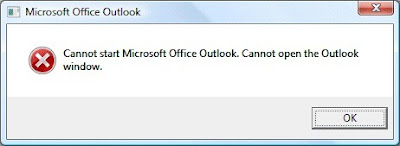
Outlook, like most other programs, can be run from a command line, albeit Microsoft's version. This usually means that there should be options in launching Outlook. Originally, I wanted to start Outlook in Safe Mode. This works by holding the CTRL key down while clicking on the Outlook icon, not a command line. However, this did not work and I received the same message.
THE FIX:
Still not quite a command line option, but close. With Outlook and the error message gone, click on Start > Run (or Start, and type run in the search field in Windows Vista and 7). Type outlook.exe /resetnavpane.
This solved my problem. If your problem is different, here's a site that has a list of different options:
http://www.howto-outlook.com/howto/commandlineswitches.htm
Be careful, though. I would find a way to backup your data in Outlook before attempting something you are not certain about. Most of the commands will not affect your data, but it's better to be safe.
Attempted to launch Outlook 2007. Received an error message of:
Cannot start Microsoft Office Outlook. Cannot open the Outlook window.
Here's a screen shot:
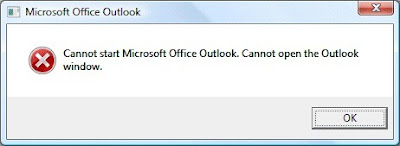
Outlook, like most other programs, can be run from a command line, albeit Microsoft's version. This usually means that there should be options in launching Outlook. Originally, I wanted to start Outlook in Safe Mode. This works by holding the CTRL key down while clicking on the Outlook icon, not a command line. However, this did not work and I received the same message.
THE FIX:
Still not quite a command line option, but close. With Outlook and the error message gone, click on Start > Run (or Start, and type run in the search field in Windows Vista and 7). Type outlook.exe /resetnavpane.
This solved my problem. If your problem is different, here's a site that has a list of different options:
http://www.howto-outlook.com/howto/commandlineswitches.htm
Be careful, though. I would find a way to backup your data in Outlook before attempting something you are not certain about. Most of the commands will not affect your data, but it's better to be safe.
Subscribe to:
Posts (Atom)